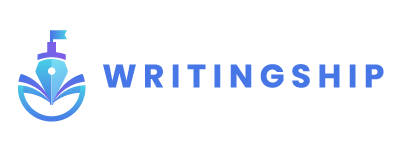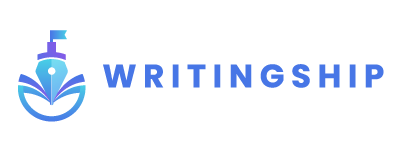Internet connectivity is not always a guarantee. Thus, having access to news and information becomes crucial. Imagine being able to stay informed, even when you’re disconnected from the digital world. That’s where the best offline news apps for Android and iOS come into play.
From the latest breaking news to in-depth analysis and everything in between, these apps are your gateway to a world of knowledge, even when you’re off the grid. These ingenious applications allow you to download news stories and even entire publications, regardless of your connectivity status.
So, without further ado, lets get into the list of best offline news apps.
List of Top 10 Best Offline News Apps for Android and iOS
-
- 1. Pocket
- 2. Flipboard
- 3. Google News
- 4. AP News
- 5. Inshorts News App
- 6. News360
- 7. Feedly
- 8. SmartNews
- 9. Instapaper
- 10. Newsvoice
How can I read news offline?
By using Google News app on Android or iOS.
With internet available, open the Google news app and find the news blog you need to read offline. By doing this you will get the cached version saved in your device. It will allow you to access or read them offline for a specified time period.
What is the best free news app?
There are various offline news reading app options available that include Google News and Flipboard.
These offline news apps offer a wide range of news sources, customizable feeds, and the ability to save articles for offline reading. Additionally, many best news apps unbiased approach to content curation, ensuring that you have access to diverse perspectives and opinions.
Is there a good news only app?
Yes, there are several apps that focus solely on delivering news content. Apps like AP News, Inshorts News App, and News360 are dedicated news platforms that provide a curated selection of news stories from reputable sources.
These “news only” apps often have robust offline capabilities, allowing you to download articles, videos, and even podcasts for offline consumption.
How do I save an article to read offline?
Typically, you’ll find an option to download or save individual articles, or even entire publications or categories. Some apps including private messaging apps also offer the ability to create reading lists or collections.
The best ways to read news offline using android or iOS are as follows
Android:
Unfortunately, there’s no built-in “save for offline” functionality in most mobile browsers for Android. However, some news websites might offer their own offline reading options within their mobile web version. Check for specific instructions on the website itself.
iPhone:
-
- Open the article you want to save in Safari (iPhone’s default browser).
- Tap the “Share” icon (usually an icon with an upward arrow and squares).
- Scroll down the share sheet and look for the “Add to Reading List” option. Selecting this will save the article for offline access in Safari’s Reading List.
Using Pocket or Similar Offline News Reading Apps:
- Install a third-party app like Pocket: These apps allow you to save articles, videos, and webpages from various sources for offline reading.
- Connect Pocket to your web browser: Many apps offer browser extensions or integrations that allow you to save articles directly from your web browser into your Pocket library for offline access.
Top 10 Best Offline News Apps for Android and iOS

Now that we’ve covered the basics, let’s dive into our curated list of the top 10 best offline news apps for Android and iOS:
1. Pocket
- Pocket is a versatile app that allows you to save articles, videos, and even webpages for offline reading or viewing.
- It integrates seamlessly with various platforms, making it easy to save content from your browser, social media feeds, or other apps.
- Pocket’s clean interface and customizable reading experience make it a popular choice for avid readers and content consumers.
2. Flipboard
- Flipboard is a visually stunning news app that curates content from various sources and presents it in a magazine-like format.
- It offers a personalized experience by allowing you to follow specific topics, publications, and even social media accounts.
- With Flipboard, you can download entire magazines or curated sections for offline reading, ensuring that you never run out of engaging content.
3. Google News – One of The Best Offline News Apps
- Google News is a powerful and versatile news aggregator that offers a wide range of news sources and categories.
- The app’s offline capabilities allow you to download and read news stories, even when you’re not connected to the internet.
- Google News also provides personalized recommendations based on your interests and reading habits, ensuring that you always have access to relevant and engaging content.
4. AP News
- AP News is a dedicated news app brought to you by the Associated Press, one of the world’s most trusted news sources.
- It offers a comprehensive collection of news articles, videos, and live updates from various categories, including breaking news, politics, sports, and entertainment.
- With AP News, you can download entire sections or specific articles for offline reading, ensuring that you stay informed, even when you’re off the grid.
5. Inshorts News App
- Inshorts News App is a unique news platform that delivers concise and easy-to-read news summaries, known as “Inshorts.”
- It covers a wide range of topics, including national and international news, sports, entertainment, and more.
- The app allows you to download Inshorts for offline reading, making it a convenient choice for those who prefer bite-sized news updates on the go.
6. News360
- News360 is an intelligent news app that curates personalized news feeds based on your interests and reading habits.
- It offers a vast collection of news sources, covering various topics and categories, from politics and business to technology and entertainment.
- With News360, you can download entire news feeds or specific articles for offline reading, ensuring that you always have access to the news that matters most to you.
7. Feedly
- Feedly is a powerful RSS reader and news aggregator that allows you to organize and read content from various sources, including news websites, blogs, and even social media feeds.
- It offers a clean and user-friendly interface, making it easy to navigate and discover new sources of information.
- With Feedly, you can download articles, feeds, and even entire categories for offline reading, ensuring that you never miss out on important updates.
8. SmartNews
- SmartNews is an AI-powered news app that delivers personalized news recommendations based on your reading habits and preferences.
- It offers a wide range of news sources, covering various topics and categories, from politics and business to entertainment and lifestyle.
- With SmartNews, you can download entire news channels or specific articles for offline reading, ensuring that you always have access to engaging and relevant content.
9. Instapaper
- Instapaper is a simple and intuitive app. It allows you to save web articles, blog posts, and other online content for offline reading.
- It offers a clean and distraction-free reading experience. It is an offline news app that is easy to focus on the content without any clutter or distractions.
- With Instapaper, you can download and store articles for offline reading. Instapaper is among the offline news reading apps that never run out of engaging content, even when you’re disconnected from the internet.
10. Newsvoice
- Newsvoice is a unique offline news app that combines text-to-speech technology. With offline capabilities it allows you to listen to news articles, even when you’re offline.
- It offers a wide range of news sources and categories. Newsvoice covers everything from breaking news to in-depth analysis and opinion pieces.
- With Newsvoice, you can download entire news feeds or specific articles for offline listening. It is among the convenient choices for those who prefer to consume news on-the-go or while multitasking.
Key Takeaways
- The best offline news apps empower you to stay informed and engaged, even in situations where internet connectivity is limited or unavailable.
- These apps offer a wide range of features, including personalized news feeds, customizable reading experiences, and the ability to download and store content for offline consumption.
- By leveraging the power of offline news apps, you can curate your own digital library of news, articles, and engaging content. It will ensure you never miss out on the latest updates and information, regardless of your connectivity status.
- If you’re a commuter and value staying informed at all times, the list of top 10 best offline news apps for Android and iOS provide a reliable and convenient solution for you.
Which is the most reliable news app?
Determining the most reliable offline news app depends on your definition of “reliable.” Here are some factors to consider:
-
Source Reputation: Look for apps that curate news from reputable news organizations known for fact-checking and journalistic integrity. Some offline apps might aggregate content from various sources, so it’s crucial to understand where the information originates.
-
Transparency and Bias Indicators: Consider apps that provide transparency about their news sources and editorial policies. Some apps might offer options to adjust your news feed for a more balanced perspective or highlight potential biases in reported stories.
Top contenders for reliable offline news apps include The New York Times app (offering articles from a trusted news source) and BBC News (known for its global perspective and commitment to accuracy).
Is there a free app for local news?
Absolutely! Many local news stations and publications offer free apps that allow you to stay informed about your community, even without an internet connection. These apps typically feature local news stories, weather updates, traffic information, and community events.
Here’s how to find a free local news app:
-
Search App Stores: Search for your local news station or media outlet by name in the app store (Google Play Store or Apple App Store).
-
Explore Local News Websites: Many local news websites have a dedicated mobile app section. Visit your preferred local news website and look for information about their app.
-
Explore General News Apps with Local Focus: Some national news apps, like Google News, allow you to customize your location and prioritize local news sources within your feed. These apps might offer offline functionality for saved local news articles.
Is there a way to stream local news for free?
Yes, there are a few ways to stream local news for free:
-
Local News Station Websites: Many local news stations offer live news streams on their websites, often accessible for free.
-
Streaming Services with Local News Options: Some free streaming services like Pluto TV or Peacock might include local news channels in their lineups. However, keep in mind that these services might have limited availability depending on your location.
-
Social Media Platforms: Local news stations often broadcast live or recorded news reports on their social media pages (Facebook, YouTube).
Is there an app to read books for free offline?
Yes, several free apps allow you to read ebooks offline after downloading them. Here are a few popular options:
-
Libby: This app connects you to your local library’s digital collection, allowing you to borrow and download ebooks and audiobooks for free (requires a valid library card).
-
Project Gutenberg: This non-profit organization offers a vast collection of free ebooks (mostly classics) downloadable in various formats for offline reading.
-
Wattpad: This app focuses on user-generated content, including free ebooks written by aspiring authors. While some stories might require online access, many allow for offline reading after downloading.
Can you read downloaded books offline?
Yes, downloaded ebooks can typically be read offline using the app you downloaded them from. Once the ebook file is saved on your device, you can access it anytime, even without an internet connection.
Most ebook reader apps clearly indicate how to download ebooks for offline use. Look for options like “download,” “save for offline,” or similar functionalities within the app.
Is Pocket still a good app?
Absolutely, Pocket remains a good app for saving articles, videos, and webpages for offline reading. Here’s why:
-
Versatility: Pocket allows you to save content from various sources, including web browsers, social media platforms, and email.
-
Offline Functionality: Saved content is readily available for offline access, making it perfect for commutes or areas with limited internet connectivity.
-
Organization Features: Pocket offers tagging and organization features to categorize your saved content for easy retrieval later.
What is the best free news app for iPhone?
Several offline free news apps offer excellent news coverage for iPhone users. Here are a few top contenders:
-
Apple News: Pre-installed on iPhones, Apple News offers curated news feeds from various reputable sources. Articles can be downloaded for offline reading.
-
Google News: Another popular offline option! Google News provides a vast selection of news sources and customizable feeds. Offline functionality allows you to save articles for later.
-
Feedly: An RSS feed reader, Feedly lets you curate your news feed from your preferred publications and blogs. Downloaded content, including articles and videos, is available offline for later reading.
Can I use Apple News offline?
Yes, you can use Apple News offline to access previously saved articles. Here’s how:
-
Open the Apple News app on your iPhone or iPad.
-
Locate the “Saved” tab (usually at the bottom of the screen). This section stores all the articles you’ve saved for offline reading.
-
Select the article you want to read offline. Downloaded articles will have a download icon next to them, indicating they are available offline.
Note: Apple News requires an internet connection to download new articles or refresh your feed. However, once downloaded, you can access them anytime, even without internet connectivity.
Final Words
Remember, staying informed is not just a luxury. It’s a necessity in today’s fast-paced world. With the best offline news apps at your fingertips, you can ensure that you never miss out on the news and information that matters most, even when you’re disconnected from the digital world.