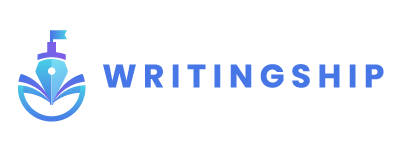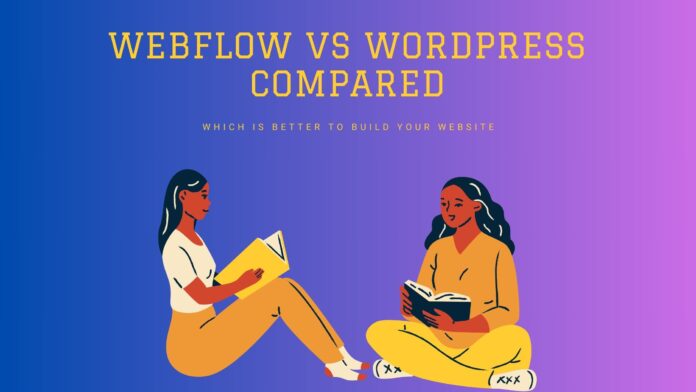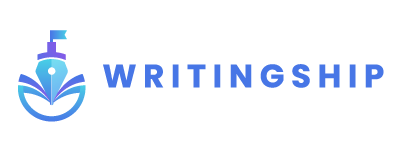An efficient Content Management System (CMS) makes an otherwise daunting web-building process feel like a breeze. Multiple online solutions let you build and manage complicated websites with minimal technical knowledge, from customizing your website to monitoring progress.
However, with numerous options, picking the right one for your next website may seem like an uphill battle. This is particularly true when choosing between two juggernauts – Webflow vs. WordPress.
Although both share a few similar functions, they follow different approaches to creating websites. This guide digs into the features of both and highlights where each one stands out (or doesn’t).
Webflow Vs. WordPress – A Quick Comparison
A visual CMS called Webflow is popular among web designers who wish to build and edit websites while keeping security, hosting, and site performance under one umbrella.
On the flip side, WordPress is a flexible and open-source CMS that is a one-stop shop for all skill levels. It lets developers manage their security, hosting, and website performance.
However, there is one differentiating point between WordPress vs. Webflow.
WordPress is a foundation that lets you customize your website by installing plugins. Conversely, webflow is a SaaS platform where you get everything as a built-in tool.
Webflow – The Introduction
Webflow has been contributing to web hosting and development services since 2013. It lets you seamlessly create your website from start to end.
The platform offers a flawless visual editor and tailors the coding to fit your experience level, which is a plus.
People who know a little about web design are the target market for Webflow. It can quickly produce HTML, CSS, and JavaScript without a substantial effort on your part.
Also, you don’t have to be a versed web designer to leverage this content management system. It is handy if you seek to create a fully personalized website with minimal effort.
Pros and Cons of Webflow
Though the easier setup and minimal learning curve are tempting features of Webflow, there’s no rose without a thorn. Here’s a quick look into what makes it worthwhile among users and what doesn’t.
Pros
- Flexible for nearly unlimited possibilities
- Multiple integrations for easy centralization
- A seamless visual editor that gives you intuitive design options
Cons
- A plethora of design choices can intimidate developers
- Pricing plans may be concerning for small-budget businesses
- Webflow’s interface demands extra effort to learn its complexities
Lastly, Webfow is pretty popular among internet users. Regarding market share, Webflow makes up around 0.6% of all the internet. Even platforms like Squarespace and Shopify are behind it.
Additionally, Webflow-based websites tend to attract higher traffic than their competitors, which makes it a desirable option.
WordPress – The Introduction
WordPress has been a well-known open-source CMS since 2003. Starting off as a platform for bloggers, WordPress has now transformed into a full-service CMS.
You can create and manage website for any business, from e-commerce stores to personal portfolio sites and business directories.
Pros and Cons of WordPress
The free-to-use platform gives users numerous reasons to love it. However, as with other online platforms, it has a few downsides.
Pros
- Fully customizable and ultra-flexible platform that enables you to create a variety of websites
- Open-source CMS that allows customizing a whole project
- An entire library of plugins and themes
Cons
- Since it is open-source, it offers plenty of hacking opportunities
- There are risks of deep-site editing, which can crash your site in case of make a wrong change
- Frequent updates for the themes and plugins
Lastly, WordPress is on a whole new level regarding popularity. It powers more than 42.9% of all internet websites, making it one of the go-to platforms for website creation.
You may design a site using the free WordPress software (WordPress.org) and install it on your purchased web hosting service.
Webflow Vs. WordPress – Features
Ease of Use
WordPress
You must acquire web hosting and install WordPress to create your site. It may sound intimidating, but it doesn’t have to be. That’s primarily because you’ll find multiple WordPress service providers, with the majority providing easy installation tools, enabling you to install and customize the WordPress software seamlessly.
Moreover, WordPress offers numerous themes to control your website’s design. It lets you change your website’s appearance without losing content. The platform offers multiple plugins to gain further control of your website.
Webflow
A quick sign-up is all it takes to get started with Webflow. To customize the experience, Webflow performs a brief survey after you register. Following this, you’ll see a tutorial to learn important ideas like styling and containers.
Learning the basics simplifies website creation with its intuitive site builder feature. Webflow’s builder offers incredibly fine-grained control over each style selection and element.
Online Support
Webflow
The full version of Webflow includes a forum. It is a quick medium to reach out to fellow Webflow users and resolve queries. You can use it to search Webflow University for any content you need.
For professional support, Webflow offers customer support. On weekdays, you can contact the staff and get email support. Also, you can join groups and events in the Webflow online community. Communicating with other creators lets you learn more about the platform and discover helpful insights.
WordPress
Apart from its design flexibility and open-source nature, WordPress has a robust online community. Complex documentation is readily available, along with dedicated forums. It also has unique forums for various themes and plugins.
Further, WordPress offers a range of events where users can learn from each other. The platform, for instance, holds virtual conferences to serve the community better.
3rd Party Integrations
Webflow
Integrations could be more robust in Webflow. Although you can stack your Webflow website with 3rd party tools, limited integrations are available. Besides, you have to depend upon codes for separate interfaces. The same problem applies to any additional services you wish to integrate.
WordPress
WordPress shines in this area because plugins are available for almost any conceivable integration. Overall, one of WordPress’ benefits is that you can combine it with various tools you already use.
| Templates and Themes | Webflow | WordPress |
| Free | 45+ | 4200+ |
| Premium | 500+ | 10,000+ |
Webflow Vs. WordPress – Comparison at a Glance
| Features | Webflow | WordPress |
| Pricing | $14-$19 a month | Free to $25+ a month |
| Site Editor | Visual | Visual and code-based |
| Web hosting | Part of a package | Need to buy separately |
| SEO Tools | Built-in options | Different plugins to install |
| Integrations | Many features are available with the subscription,
Some integrations are readily available
A few need troubleshooting |
Multiple plugins available for e-commerce, SEO, and security |
| Client support | Available during business hours plus chatbot support for common issues | Live 24/7 support (with paid plans) |
Wrap Up
It’s hard to declare one clear winner in the Webflow Vs. WordPress debate. Both platforms have their attributes, merits, and demerits. Your business requirements will determine your final decision.
If you want a basic website with personalized designs that capture the essence of your brand, Webflow can be your go-to option.
Contrarily, WordPress might be the right fit if you seek to launch many e-commerce products swiftly.
Overall, WordPress and Webflow are excellent content management systems; creating a dynamic website for your company is possible with both.
FAQs
Can I Use Webflow for E-commerce Sites?
Yes, you can use Webflow primarily for developing an e-commerce site that goes beyond the usual template limitations. A significant perk of Webflow is that its top-tier e-commerce solutions have 0% transaction fees.
How Can I Register My Domain Name?
The domain registration process is relatively easier. You need to navigate to domain service providers like Bluehost or Hostinger, search for the desired domain name, and complete the checkout process.
Is Web Hosting Essential?
Getting a web-hosting service is crucial to building a website. Web hosting services are affordable and offer multiple features, hosting plans, and unlimited storage, which is a plus.