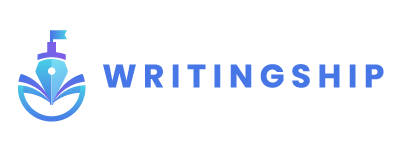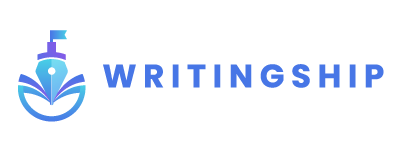Canva has rightfully earned its reputation as a user-friendly online design tool, especially for those without prior design experience. However, after using the same templates and features repeatedly, the creative process can become a bit monotonous. To break the monotony and explore fresh design possibilities, consider these top-notch free Canva alternatives:

Use These Free Canva Alternatives in 2024
PicMonkey: User-Friendly Graphics Made Simple
Those seeking a user-friendly, intuitive graphic design alternative should explore PicMonkey. PicMonkey makes graphic creation uncomplicated through smart templates and easy-to-use editing features.


Thanks to the straightforward drag-and-drop interface, even design novices can craft eye-catching images, social posts, banners, cards, and more in minutes. It’s as simple as choosing a template and then swapping or adding your own text and images.
PicMonkey saves the hassle of starting designs from scratch. The built-in effects and photo editing tools add polish with just a few clicks. If Canva feels overly complex for your needs, PicMonkey simplifies graphics.
Visme: Creating Stunning Infographic Visuals
Visme empowers anyone to design infographics and presentations even without prior design skills. Infographics visually communicate data and ideas using charts, maps, timelines, and other graphics.


Visme provides templates covering topics like comparison, statistics, processes, hierarchies, and more. Customize the structures by dragging in your information. Useful for social images, reports, blogs, and slide decks.
Infographics better engage audiences while improving understanding and memory compared to pure text. Visme handles infographic and presentation creation easily. The resulting graphics educate and persuade.
Gravit Designer: A Comprehensive Design Toolkit
Gravit Designer packs a powerful punch, catering to beginners and experienced designers. Its interface closely resembles Photoshop, Sketch, and GIMP, making it familiar and easy to navigate.


Gravit Designer’s feature set includes layers, drawing tools, grouping, shapes, text, effects, and more, enabling you to create designs from scratch or utilize their pre-made templates for blog posts and social media graphics.
Design Wizard: Unleashing Creativity with Videos and Images
Design Wizard is a versatile tool that seamlessly handles video and image design. It offers two distinct editing features: a static graphic editor and a video editor, catering to your diverse design needs.


Design Wizard’s library boasts over one million premium images, thousands of high-quality videos, illustrations, and graphics, providing ample resources to fuel your creativity. Additionally, their designs resemble Adobe’s signature style, incorporating layers and artboards for a professional touch.
Photopea: A Versatile Web-Based Graphic Editor
Photopea is a web-based graphic editor that seamlessly handles image editing, web design, and file format conversion. Compatible with Opera, Edge, Chrome, and Firefox, Photopea offers accessibility and convenience.


As advertising-supported software, Photopea doesn’t require registration, making it a user-friendly and accessible option.
Fotor: Enhancing Photos and Creating Engaging Graphics
Fotor is a comprehensive online photo editing tool that offers edit, design, and collage features. If you’re seeking innovative social media graphics or blog post tools, Fotor’s pre-made templates and features like 1-tap enhance, crop, resize, rotate, and straighten will prove invaluable.


Fotor’s collage feature simplifies the process of creating photo collages, adding a touch of creativity to your visual content.
Pixlr: One of the Powerful Photoshop and Canva Alternatives
Pixlr is a versatile online tool that empowers users to design, create, edit, and share images with ease. Not only does it serve as a Canva alternative, but it also stands as a compelling Adobe Photoshop alternative.


One of Pixlr’s standout features is its free background removal tool, enabling you to isolate your subjects effortlessly. Additionally, it offers a vast library of templates, fonts, textures, light streaks, dust flakes, and glitter to enhance your photos.
Final Words
While Canva has undoubtedly established itself as a popular design tool, exploring these free Canva alternatives can open doors to new creative possibilities and enhance your design skills. Whether you’re seeking to create stunning graphics for social media, design engaging blog posts, or edit photos like a pro, these tools offer the versatility and power to elevate your visual content.