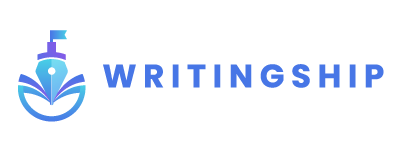A 502 bad gateway error can be frustrating for website users. This common HTTP error indicates a communication issue between the web and upstream servers. Here are five easy ways to fix 502 bad gateway error for a website.
Table of Contents
- What is 502 Bad Gateway?
- Check Connectivity
- Free Up Server Load
- Resolve DNS Issues
- Configure Proxy Servers
- Disable Any Security Plugins
- Key Takeaways
- Wrap Up
What is 502 Bad Gateway?
The 502 error means a server, while acting as a gateway or proxy, received an invalid response while trying to access an upstream server necessary to fulfill the request. This disrupts communication.
Typically, the root cause lies in overloaded servers, DNS problems, misconfigurations, firewall issues, or faulty proxy servers. Thankfully, the fixes are usually easy server tweaks.
Check Connectivity
Start troubleshooting by simply checking all hardware and servers are powered on and properly connected on your local network and ISP. Any connectivity issues block traffic.
Free Up Server Load
Overloaded servers trigger 502 errors. Optimizing resource usage or upgrading capabilities may be necessary to handle traffic spikes without timing out requests.
Resolve DNS Issues
Improper DNS settings cause failed domain name resolution, which is critical for routing requests properly to applications. Double-check they are correct.
Configure Proxy Servers
Faulty proxy server setups frequently cause 502 errors. Audit configuration files for typos or outdated references. Toggle settings off and back on.
Disable Any Security Plugins
Security plugins like firewalls or WAFs may block legitimate traffic, producing bad gateway errors. Try temporarily disabling plugins as a test.
Key Takeaways
- 502 errors mean the server cannot communicate properly with an external application server.
- Check connectivity issues, overloaded resources, DNS settings, proxies, and security plugins.
- Tweaking server configurations typically resolves 502 errors without code changes.
Wrap Up
Diagnosing root causes takes time. However, most 502 bad gateway errors stem from infrastructural issues like overloaded servers rather than website code. Follow the above-mentioned troubleshooting steps to get servers to communicate smoothly again.
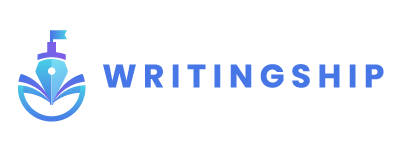

![df322067-6185-48cc-ae5c-c6468c0ca114 How to Fix 502 Bad Gateway Error [5 Easy Ways]](https://writingship.com/wp-content/uploads/2024/01/df322067-6185-48cc-ae5c-c6468c0ca114-696x435.jpg)